Writing and distributing content without an editorial calendar is naive. In fact, it’s about as smart as believing you’ll be able to assemble an IKEA “Billy” bookshelf without the instructions. Of course, ultimately you might get there, but it will cost you a lot more money, time and stress. Think of it, would you go on to build a house without choosing a good location and that the ground can support it, and without a clear idea of how you want it to look, what materials it will need and in what quantity, what construction steps it will require and in what order, and how much time and resources you will need for it? Unless you want your house to look like the one below, you’ll probably opt for drafting up a plan first.

Building a house without a plan does not sound like a good idea either
You may also remember the scene from the Simpsons where Homer tries to build a BBQ grill and the end product doesn’t quite look as imagined. Sure, in the end he was lucky as it kickstarted a successful career in arts, but if you really want to make sure your content marketing efforts deliver the best results consistently, you need to have a plan.

Thinking you do not need a plan might lead to some frustrating times later on
Thus, you will want to create an editorial calendar. The good news is, the creation of a content schedule itself is very simple and requires minimal time investment. The bad news is, in order to build a proper one, you will need to conduct some research first. In this article, we are going to focus only on how to build a standard publishing schedule. In our next post, we’ll delve into the specifics of conducting industry research, developing market segments, and crafting your buyer personas.
How To Create An Effective Editorial Calendar
As I mentioned above, before you actually put together an amazing editorial schedule, you need to get your hands dirty and do some digging and research in order to find out the best keywords, topics and trends for your company’s business. For the sake of this article, we assume that you have read our post on how to do research and form your content strategy and you have a good idea of what you want to achieve and write about. Thus, what interests you the most right now are: building tools, calendar structure and management tools for turning your plan into action.
Building Tools

Before being able to design a publishing guide, you first need to choose what tool you want to use for building it. As this article is written for startups specifically, we focus on what is important to you: No costs (or low costs) and high efficiency. Obviously, the bigger your company grows, the more complex your environment will get and the more budget you will have available to spend on more sophisticated solutions. For building a content calendar, like with any content management topic, there are thousands of software solutions on the market. Yeah its nice to have the complete Hubspot or WordPress premium programs and integrate them with other applications, but in order to be efficient with your resources you can get fantastic value out of simple solutions without spending a dime. We suggest to use:
- Google Spreadsheets for Google Office users,
- Microsoft Excel for Microsoft Office users,
- Or any other similar program that is included in your current office programs: they all have the same function really, so it would be a waste of time and money to buy and install a new office software just for making a publishing schedule
All these solutions are more than good enough for what you need at your startup and as 99% of you readers will already own at least one of them, you won’t have to bear any extra costs. If you can make your pick however, we recommend Google Spreadsheets. We use it at Bourbon Creative to manage our content and it’s great. The main advantage compared to other tools is that it’s very easy to edit the publishing schedule simultaneously by different users. Moreover, as it works in the cloud you save storage space on your device and can easily access the document from any smartphone, touchpad, laptop or computer. Obviously, there are other solutions on the market, but taking into account cost-benefit and efficiency, these tools would be our pick for startups.
Editorial Calendar Structure

Okay, you picked your tool so now it is time to start creating the calendar. While the brain of every editorial calendar is the research phase and the muscle is the building tool, the calendar structure would equal the heart. This is your overview and guide on what content you share and how every article adds value to your content marketing strategy. Moreover, this is also the place of referral for managing your writers and giving them an idea of what the article should look like.
Obviously, every company tweaks the structure to adapt it to its business and needs so there are many different variations of a content schedule. This is why, firstly, we are going to show you the most frequent aspects that are included in a publishing schedule and secondly, we will share with you our own template that we use at BourbonCreative:
Title
The headlines of your articles are the fundamental piece of your calendar. While you may still want to add some more tweaks to it later on once the article is written and you have more insights on the topic, it is important to have a first draft or idea of what the title may sound like. Especially, you would like to include a specific keyword that you discovered in your research process in order to SEO optimize your post. Keep in mind that “how-to’s” (like this article), questions and lists usually work best
Category
This section explains what main group of topics the article belongs to. The posts can be structured by theme, by type of article or even both. If you include a section for the article type, it may consist of the following groups: how-to articles, opinion post, interviews, case studies, news, guides, lists, etc. Of course, it makes sense to mix up different categories every week. Unless you are really convinced that this is the best strategy, you will want to avoid having two weeks of publishing just “How-to” instructions, followed up by 21 days of list posts only and so on. This column gives your editorial calendar a great overview of the frequency and sequence of post types you are making.
Details
Here you want to add a few words on what exactly the article should be about, what it should include, what it is supposed to achieve, what posts can serve as inspiration and so on. The idea behind this section is to give your writers a better instruction and guide for when they start working on it.
Word length
This step is more important and relevant for if you are just starting with content marketing from scratch and want to test what strategy performs best. Typically, long posts are more successful, but depending on your audience this may differ. As with most aspects of inbound marketing, just try and test your hypothesis from the research phase to see what works best for you.
Target
If you are offering a product or service that it is aimed at different buying personas, for example free users as well as paying corporates, or distinct industry verticals, you may want to include the target audience in your schedule guide as well. This will enable your writers to design their articles accordingly. Obviously, if you have the same target audience for all of your posts, you may prefer to display the detailed information about it in a separate excel register or file instead of creating a column that just repeats the same information.
Location
This editorial calendar section is a category that helps with both – managing your content strategy and enabling your writers to optimize the content accordingly. Is it going to be published on your corporate blog, on an informal guest blog, in a print newspaper?
Keywords

You have done a hard job identifying the best keywords for your business to target in order to get better page rank, SEO and more web traffic, so now you want to make sure this is going to be reflected in your content. Show what keyword focus each article should have and what additional keywords should be used throughout it.
Backlinks
One of the main advantages of an editorial calendar is that it allows you to plan your blog posts in a smart way to create a comprehensive story and increase user experience. More often than not you will create content that will mention a topic or theme that you have already covered before. This content calendar section allows you to take this into account and highlight any posts that can be backlinked in your new post. At the same time, if you found some great website that you want to share, you can also include external backlinks that you want to use in the article.
Owner
This category opens up a list of columns associated with content management. Adding a specific person here, will make sure that there is always someone who is responsibility for writing a particular post. Including an owner will also help to identify who writes the best performing articles in order to give them more work. Similarly, it also enables you to see which writers are having less success or do not deliver content on time. On top of that, during your planning phase, this column helps you to organize your team of writers. Do you lack somebody who can write an article about artificial intelligence? Then you may start thinking of outsourcing the job to a freelancer, agency or guest bloggers. Either way, you want to be sure that there is always best suited person in charge of your post topics.
Deadline
Including a deadline to your editorial calendar is a must because you want to outline when a specific piece of content should be published. Let’s say you want to create an article with a Christmas theme, it would be of little use if that post would be ready on the 20th of January. As a result, this column helps you tremendously to organize season adjusted content, comprehensive story-telling and backlinking. A lot of marketers actually prefer to have two separate deadline categories, one that highlights the deadline for your writer and one that shows when the content is supposed to be made public.
Status
As a plan is of no use without action, most publishing guides include a status section as well. This can be as simple as having each article classified as Done, Pending, or In-Process and will give you a good overview of what is ready and what needs to be done.
Other notes
Finally, we recommend to add one last section that gives you and your team room to add open notes and comments. Sometimes there will be things you want to say or add that do not fit into any of other categories, this column solves this problem.
Example
Below we included an example of the template for editorial calendars that we use for Bourbon Creative’s content and for our clients.
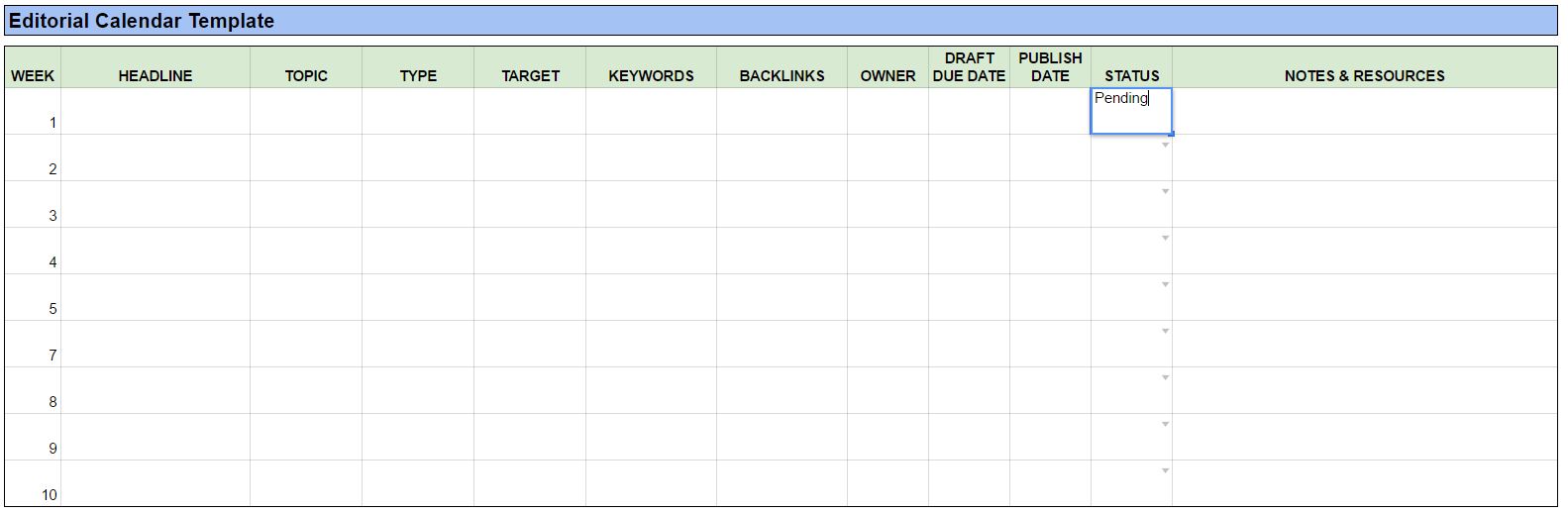
Template of Editorial Calendar used at Bourbon Creative; created with Google Spreadsheets
Tip: The only way to zoom out in a Google Sheet is to zoom out using your browser. I.e. in Chrome you can zoom out by pressing Ctrl & – (Windows) or Cmd & – (Mac).
Management Tools

After using the building tools and content structure you have set up an amazing editorial calendar, but the work does not stop here. After all, planning itself does not add any value unless you actually put it into action. Peter Drucker said it best: “Plans are only good intentions unless they immediately degenerate into hard work.”. That means you have to make sure that the editorial calendar transforms into actions so that content is delivered and published on time.
The best way to achieve this is to take advantage of technology. The most common tools you will come across are:
- Asana
- Trello
- Wrike
- Basecamp
- Hubspot
- WordPress
As we work with several different startups, we have experience using most of these tools. Premium content management systems such as Hubspot or WordPress (especially with Plugins) can be fantastic all-in-one solutions, but they will cost you some bucks that you might prefer to invest into your product development or ads. This is why, for young startups, we think that these tools are not necessary at that stage. We recommend using Trello, Asana, Wrike or Basecamp as they have free versions that offer most functions that you’ll need. All of these four solutions are powerful tools for any project management task and by adapting them in the right way, they will bring the most value for money your company. We actually had a passionate in-depth discussion at Bourbon Creative to decide on which one we wanted to use. In the end, Trello became our pick since we loved the visuality and simplicity and the free version covered most our needs. On top of that, the free version includes one plugin of your choice so if you want to add a calendar view, repeatable tasks etc you can take advantage of it as well. However, after the latest upgrade Asana now includes a “Trello View” we are seriously thinking of switching as it offers additional value for managing our internal side projects.
That’s it, we hope your editorial is up and running thanks to this guide and that your management tools are making sure you are delivering fantastic content consistently and according to plan. If you’re looking to get the most of your content, make sure to also check our article about the best free digital marketing tools for startups.

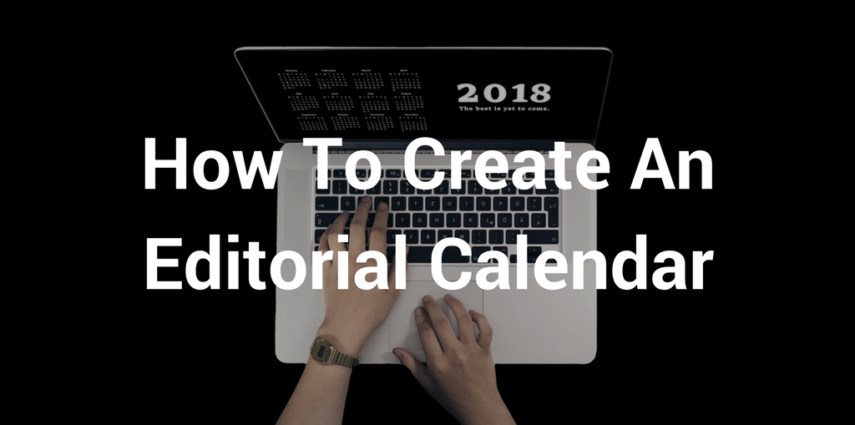
Comments (1)
Comments are closed.